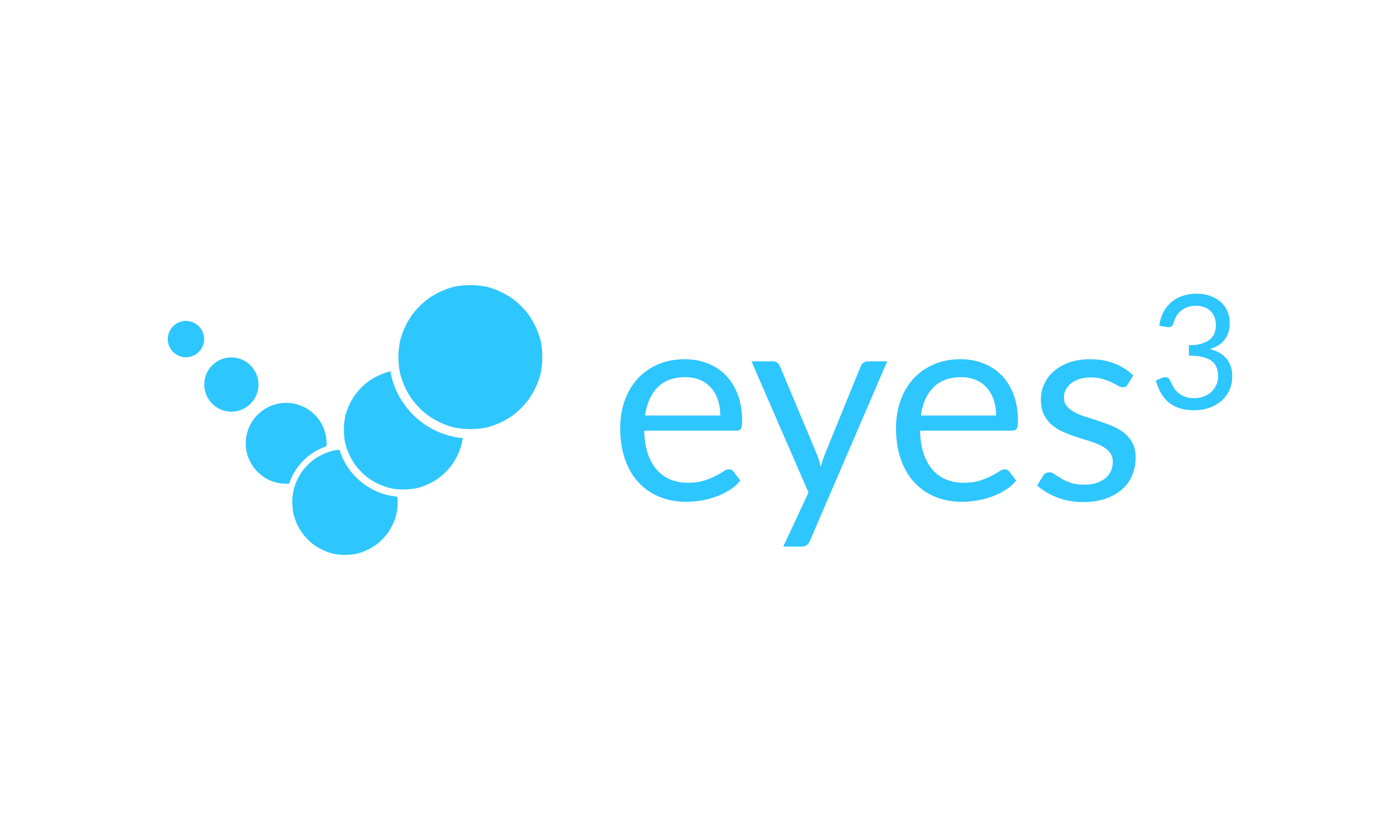Let's face it, bad line calls are a way of life for a tennis player. We simply cannot avoid bad calls in a serious game.
Luckily, eyes3 is designed to provide accurate and objective Electronic Line-call for matches without officials. Players can enjoy a fair and objective match and avoid unnecessary confrontations and stress.
Here's how to use eyes3 in a self-officiating match:
- Follow the instructions in ‘Setting up the eyes3 CAMERAs’
- Follow the instructions in ‘Attach Cameras to Match’
- Position the eyes3 CONTROL device near the umpire chair or near the Players bench so that it is accessible easily by both Players
- In eyes3 CONTROL mode, click the ‘Action’ icon and change the Time Limit to 20 seconds. This means that players have up to 20 seconds to press the ‘Challenge’ button after a shot that requires adjudication
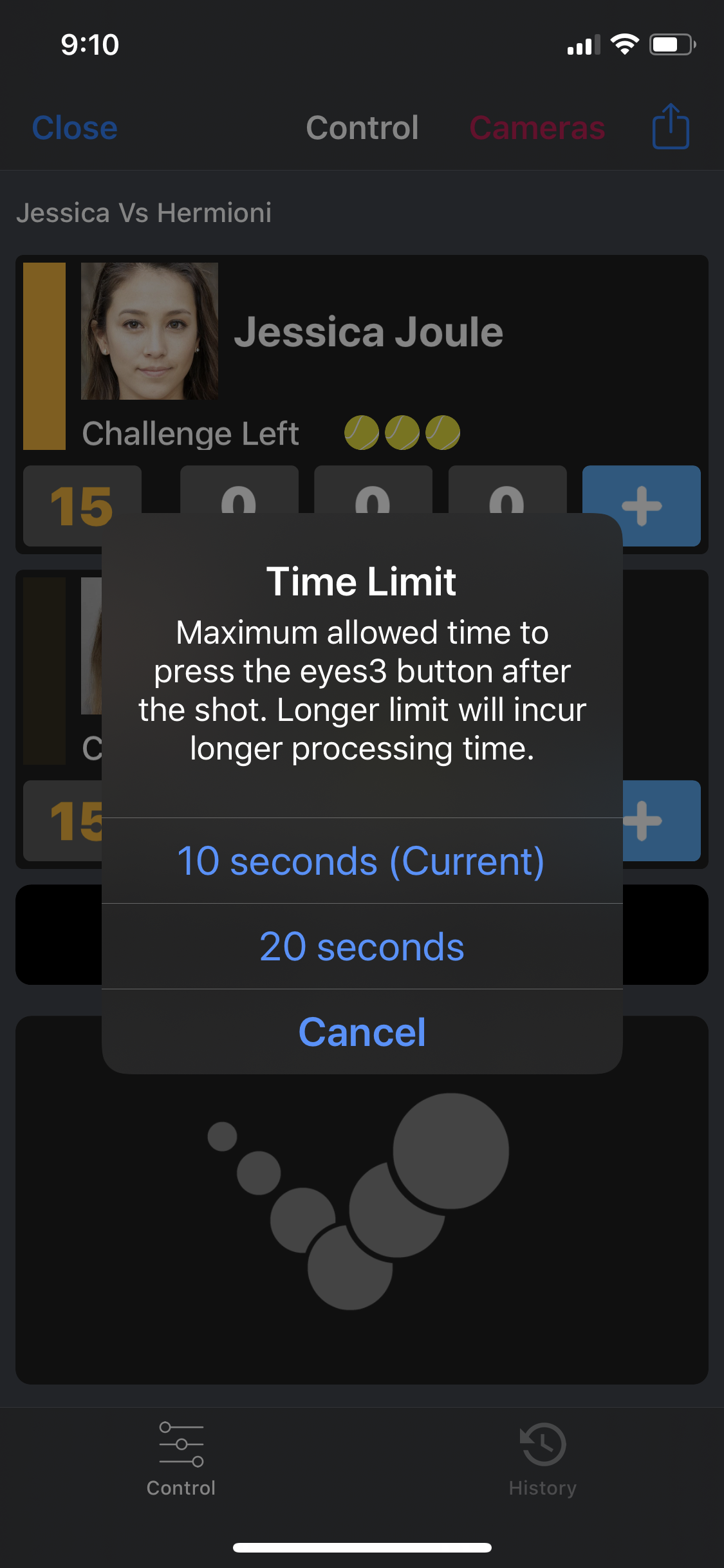 |
|
- In the event of a dubious shot, one of the Players (usually the one challenging the call) should approach the eyes3 CONTROL device and click the ‘Challenge’ button (the big button with the eyes3 logo)
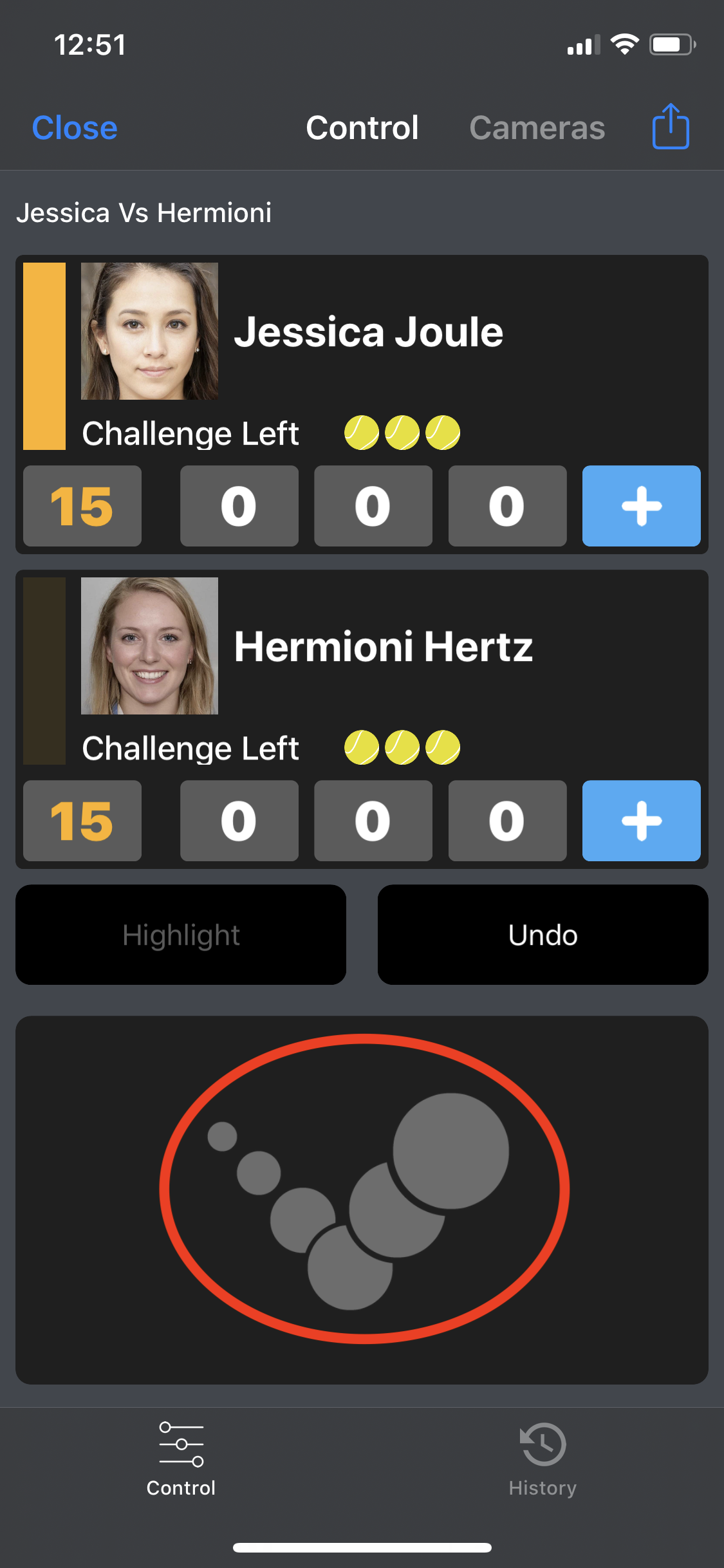 |
- The Players then review the CHALLENGE Results on the eyes3 CONTROL device
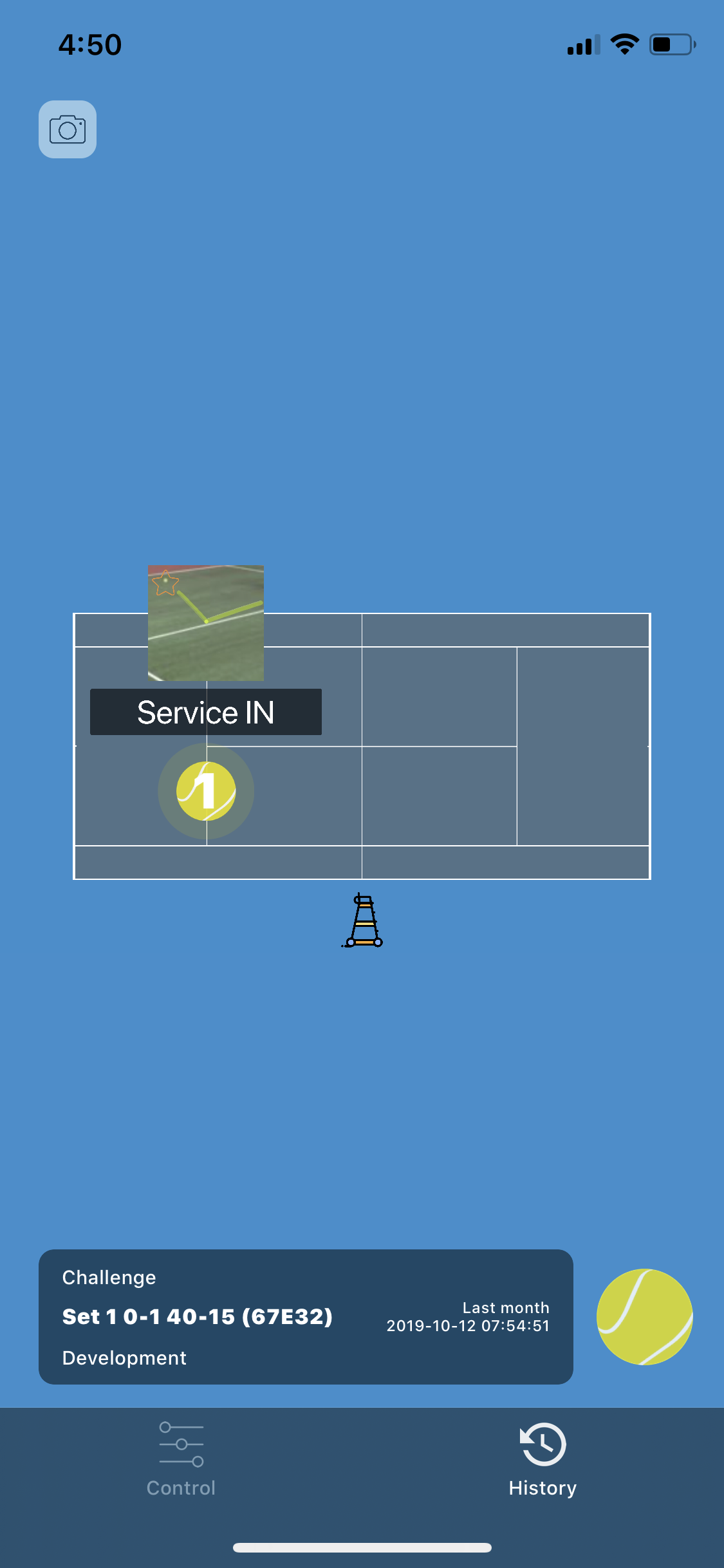
|